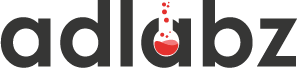Properly designed SaaS dashboards provide those insights by aggregating data and presenting them in a visual and easy-to-read manner. This blog post will walk you through everything you need to know to create an effective SaaS dashboard with the specific KPIs that are most relevant based on your product, so you can operate based on data and numbers.
Table of Contents
Step 1: Understand the Purpose of Your SaaS Dashboard
The very first step and the most important thing is to identify the objective of your dashboard. A dashboard is not simply a collection of metrics — it is intended as a solution for some problem or to provide insights into the business performance.
Key Questions to Address

Who is the target audience?
Executives might need High-level performance metrics such as MRR and churn rate.
Sales teams lead conversion rates and pipeline performance.
Retention rates and support metrics both help the customer success team.
What will it do To what decisions?
For instance, a marketing team might use it to determine on which channels they spend ad dollars; or the development team could monitor uptime and bug resolution time.
Objectives of the dashboard?
Does it intend to flag churn risks, reduce acquisition costs, or increase feature adoption? This would determine the style of dashboards and KPIs for each goal.
Pro Tip:
Create a user persona for every audience in your dashboard to address their needs and concerns.
Step 2: Identify the Right KPI
The dashboard is only as useful as the KPIs it displays. What are KPIs (Key Performance Indicators)?
Determining the correct KPIs
1. Know your SaaS Business Model:
A SaaS business that is subscription-based has a large part focused on recurring revenue (MRR/ARR) and customer retention.
Products built on a Freemium model are heavy on active users and conversion rates.
2. Prioritize Metrics by Impact:
Metrics that immediately affect your key business goals should be tackled first. For example, if high churn is an issue then you would concentrate on metrics like NPS and churn rate.
3. Keep It Simple:
Avoid information overload. Focus the Dashboards on 5–10 critical KPIs and actionable insights.

Example KPIs by Department
• Marketing: Cost Per Lead (CPL), Conversion Rate, Website Traffic.
• Sales: Sales Cycle Length, Revenue Per Lead, Win Rate
• Customer Success: LTV, Churn Rate, NPS.
Pro Tip:
Compare KPIs to industry benchmarks to understand how your team is stacking up.
Step 3: Gather and Integrate Data Sources
No matter what those KPIs are, the next step is to make sure that you have access to accurate data. No matter how comprehensive the SaaS dashboard is, it is only as useful as the data that it shows.
Steps to Consolidate Data
1. Identify Data Sources:
They can be very basic tools like Google Analytics (website traffic), Salesforce (CRM data), Stripe (billing), or Zendesk (customer support).
2. Integrate Using APIs:
Most modern tools provide APIs to automatically get data. Curious how to get real-time revenue data using Stripe’s API?
3. ETL centers the data:
Code or third-party tools via Zapier, Fivetran, Segment to ETL (Extract Transform Load) data into a central repository for easier ability to analyze data.
4. Set Up a Data Warehouse:
If your project is going to have a scream load of data, you will need some pretty well performing both storage and processing engines — like a Data Warehouse: Snowflake or Google BigQuery.
Pro Tip:
It will not lead you to correct insights, so audit your data regularly for accuracy and completeness ceremonies.
Step 4: Select the Right Dashboard Tool
One of the biggest factors in how your SaaS dashboard functions and reads is the software or platform you used to create it. This would be your choice based on your technical knowledge, budget, or requirements.
Popular Dashboard Tools
1. No-Code/Low-Code Solutions:
Google Data Studio: Free, fairly user-friendly, good for simple dashboards
tableau: For advanced visualizations and analytics
Power BI- Highly integrated with everything of Microsoft’s products.
2. Custom Development:
Custom dashboard for special needs using a framework such as React. js for the front end and Node. js for the backend.
Libraries like D3: D3.js is very flexible (designs are fully customizable)
3. SaaS-Specific Tools:
Tools such as ChartMogul and Baremetrics are tailor-made for tracking SaaS metrics giving you the right insights out of the box.
Pro Tip:
Evaluate scalability. Selecting a tool capable of scaling with the growth pace and if needed ability to handle diverse data types is of paramount importance.
Step 5: Design an Intuitive UI/UX
A SaaS dashboard should not only show the data but it should be easy to understand and act upon. It is designed in such an intuitive way that users could be able to get the information very fast.
Design Guidelines of Dashboard
1. Focus on Simplicity:
Avoid clutter. 1 main screen with only the most relevant KPIs and the ability to drill down for more detail
2. Use Visual Hierarchy:
Top: include the most important metrics (e.g., MRR, churn rate). Guide the user’s eyes with size, and colour positioning.
3. Ensure Consistency:
Use the same palette of colors, fonts, and chart styles to provide a unified experience.
4. Add Interactivity:
Date range, by region, or customer segment-level filtering of data by the users. A filter would show, for example, churn rates by subscription plan.
Pro Tip:
Dashboards that are used often in low-light scenarios), consider a dark mode design for those dashboards.
Step 6: Build and Test the Dashboard
Now that we have our dashboard designed, it’s time to deploy and test it. This task will make sure everything is running smoothly as per the user’s needs.
Steps to Build
1. Connect Data Sources:
Connect all mandatory APIs or data pipelines for pulling real-time details.
2. Create Visualizations:
Use charts and graphs to represent data effectively. For example, a line graph is great for trends, while a bar chart is ideal for comparisons
3. Add Features:
Utilize appropriate tooltips, drill-downs, and alerts to make the navigator even more user-friendly.
Testing the Dashboard
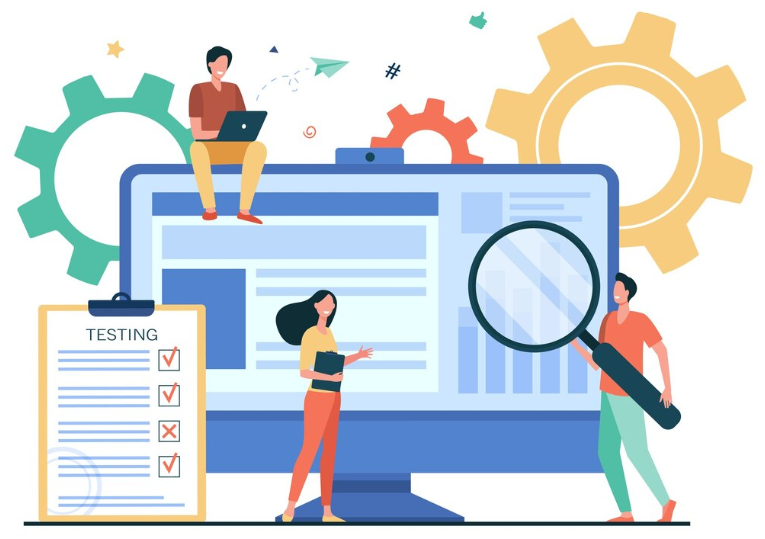
Testing on the life- to verify that the dashboard meets real user needs.
Confirm data accuracy by comparing the metrics against source systems. •
Fix performance issues to avoid latency, especially with big data sets.
Pro Tip:
Create a prototype and collect as much feedback as you can before rolling it out outright.
Step 7: Automate Updates
Another reason why SaaS dashboards are so effective is that they rely largely on automation. A dashboard that is not updated in real-time (or at least regularly) and fails to reflect the current scenario can soon lose its relevance and, hence, its appeal. Automation removes manual data requirements and reduces the likelihood of errors, while also ensuring that associated stakeholders always have available to them — in real-time — the most accurate possible set of insights.
How to Automate Update
1. Set Refresh Intervals
The rate at which data updates are based on what you want to track in the dashboard.
Real-Time Dashboards:
For a state that changes a lot (a dashboard for example), may need to refresh every few minutes or even in real-time; let’s say some graphics of system uptime, user activity, sales in e-commerce or anything like that.
Example: A SaaS operations dashboard, which shows the number of servers running behind a Load Balancer across different data center regions is refreshing every minute to show the most recent update states of the system.
2. Use Triggers for Alerts
Automated notifications let stakeholders know about meaningful changes or anomalies as they happen, helping them to take action in real-time.
Create Key Metrics Alerts
Prioritize and set thresholds or triggers for key metrics that, when exceeded, signify a need to address the issue immediately.
Examples:
If the win rate for leads falls below 20%, alert salespeople.
An alert on the customer success team if churn goes up 5% in one week
Best Practices for Alerts:
Do not burden user with monitoring for too many low-priority or frequent alerts; speak only on critical changes that need action.
Give a range of alerting thresholds customization to the users depending on what their preferences or responsibilities are.
3. Automate Reports
When dashboards offer real-time insights, not every stakeholder is going to actively log in all the time to see what they might be missing. Reports are automated to ensure key performance metrics are being reported out to the relevant team members on a consistent basis.
• Schedule Regular Reports:
Create and share respective reports — Daily, weekly, or monthly in the mailbox so that stakeholders do not need to login into the dashboard.
• Dynamic Report Formats:
Automate dynamic reports that introspect the latest data.
Pro Tip:
Define a backup system for important data so that it is not lost in the event of system failures.
Step 8: Provide Context and Insights
One area that is vitally important yet often neglected in a SaaS dashboard is the ability to deliver context and perspective. Bare raw data: Just like raw-yet-edible meat, presenting data as it is alone doesn’t often result in conclusions that can be acted upon. If no narrative or explanation exists users might have difficulties figuring out what the numbers mean and especially the “why”.
The bottom line is that a good SaaS dashboard does not only display KPIs; It also makes sure they are placed in context to help you make better decisions. It then paints the picture and allows users to answer: so what, now what — connecting those dots which provide the confidence required to act on it.
How to Provide Context on Your SaaS Dashboard
1. Comparison Metrics
Comparability metrics that allow users to see performance against prior periods or targets. These comparisons are excellent eminences towards trends and are self-help benchmarks for spotting the pattern.
Examples:
Compare MRR for this month, with the previous month or the same month of last year.
2. Annotations
Annotations a textual comments to describe outliers, anomalies, or trends. These give immediate understanding or insight into events or changes without footnote digging.
Examples:
Highlight a major product update rollout during which you observed a significant decrease in Net Promoter Score (NPS).
3. Benchmarks
Benchmarks work by comparing your metrics to industry standards or predefined goals. It provides cues that help users quickly determine if all is well or when to be concerned.
Examples:
Show the average churn rate in your industry compared to your churn rate.
Step 9: Iterate and Improve
Creating a SaaS Dashboard is not a single-task task, it should be continuous work. Just like a business, goals change as the company evolves; they evolve with the data needed and expectations of who will see the report. Continually working on your dashboards will help them stay relevant, actionable, and user-friendly.

Good dashboards are dynamic, constantly changing to reflect a different business strategy, changed user feedback about dashboard usage, or advancements in data visualizations.
Iterative Improvement
1. Gather Feedback
Independently ask the people who use your dashboard from time to time what is helpful and what isn´t. Feedback keeps you focused on these user needs, rather than chasing unproven assumptions.
• Feedback Questions Examples:
Which Metrics do you find Unnecessary or Confusing?
What data would you like that is missing?
Which features or data visualizations do you consider the most useful and easy to use (or not)?
• How to Collect Feedback:
Survey, or interviews with the end users at regular intervals.
Feedback (e.g. a “Submit Feedback” button directly on the dashboard)
Use analytics to track user behavior, such as which charts are most interacted with and which are ignored.
2. Update KPIs
The KPIs that were once crucial for your business may no longer apply as needs begin to shift
Keep evaluating the metrics you displayed on your dashboard to rework them.
When to Update KPIs:
Business Expansion: As opposed to your focus moving from getting customers in the door (if these will be retention- if not, see Business Growth, above) and onto keeping them there, you might start to prioritize metrics like Net Revenue Retention (NRR) rather than Customer Acquisition Cost (CAC).
Market Changes: The demand of the industry may request you to track another set of metrics, like customer sentiment during times of recession.
User-feedback: Replace repeatedly poor-performing metrics with something more actionable
3. Enhance Visuals
Data Presentation: How you show your data is essentially important to tell your users how to act on What they see. Staying true to the efficiency and aesthetic appeal of the dashboard is crucial for ongoing clarity and engagement.
Visual Improvements You May Want to Implement:
You might identify an out-of-date visual that could be replaced by something simpler and more intuitive.
Include interactive elements: Drill-down capabilities, with hover-over tooltips and dynamic filters for users to better explore data.
Optimize layouts for various device types, especially as users may want to view the dashboard on mobile or tablets
Step 10: Ensure Security and Compliance
Dashboards typically interact with sensitive data in the SaaS world (customer information, financial metrics, proprietary business insights). It is therefore crucial that this data is protected to avoid harm not only to your company’s reputation but also in order to adhere legally. Turning a blind eye to security ramifications can result in data breaches, broken trust, and major fines.
This step covers all the basic security principles and sections to end up building a secure SaaS dashboard.
Security Best Practices
1. Access Control
Prevents users without the necessary access rights from looking at, or handling different part(s) of the dashboard. Limiting visibility of data according to role; reduces the risk that sensitive information will incorrectly appear in an exposure.
For example:
Admins Have Full AccessOverseeing every bit of data, including financial metrics and system health.
Principle of Least Privilege (PoLP) – Users ought to have only the required data in order to fulfill their needs. Such detailed financial data, for instance, a marketing specialist does not need at all.
2. Encryption
It is an important tool to secure the data so that when any unauthorized access happens, people cannot view or read it.
Encrypt Data at Rest: Safely store data with encryption
for example
using algorithms such as AES-256. This secures the data as unreadable even when the storage medium gets hacked.
Encrypt Data in Transit — Avoid unauthorized access by secure communication protocols like HTTPS and SSL/TLS to encrypt data transferred between the dashboard and its users. For example:
APIs used to fetch data for the dashboard should communicate over HTTPS
In addition to the above, support E2EE for dashboards with really sensitive information, so data only reaches its intended readers.
Pro Tip:
Performing recurring security assessments for the detection and remediation of vulnerabilities.
Conclusion
Constructing a SaaS dashboard, one that measures key KPIs is a pathway; you plan it, build it, and then continuously refine it. Following the steps in this guide, you can build a dashboard that not only informs but enables your team to make more informed data-based decisions.
A dashboard is in the middle of raw data and actionable insights. Think small, build fast, and care for customers. Over time, you can train your practice to rely on the SaaS dashboard as an essential resource that drives your business.