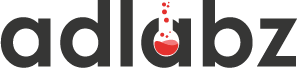Google’s reach is vast, touching every corner of the world. Still, sometimes we need a quick and reliable solution close to home. Imagine this: you’re throwing a dinner party & suddenly your oven stops working, leaving your meal half-cooked and guests frustrated. Waiting for a repair technician from another city or depending on an unfamiliar service provider just doesn’t cut it. You’d prefer a local expert who can quickly fix your oven before everyone’s patience runs out.
Local Service Ads appear prominently above traditional search ads, highlighting trusted professionals in the area. They offer essential info & connect searchers with the right service provider. This ensures that the person needing help can confirm the job and location before reaching out to the advertiser, which builds trust through qualifications, ratings, and reviews.

Local service providers often struggle to turn these urgent needs into actual business through simple text ads alone. That’s where Google’s latest offering, Local Service Ads, comes in handy. These new ads can significantly enhance local PPC strategies for industries like locksmiths, plumbers, garage door experts, electricians, and HVAC services.

If an advertiser can’t handle the specific job or doesn’t serve the searcher’s area, Google saves them unnecessary costs by connecting the searcher with a more fitting Local Service Ad.
These ads aren’t limited to particular devices. You’ll see them on desktops, tablets, and mobile searches alike, ensuring a smooth experience across platforms. But that’s not all—Local Service Ads also come up in responses provided by Google Assistant for relevant voice searches. Google Assistant even asks about the job type & location to match searchers with the right advertiser perfectly.
Jump to:
Eligible Industries for Local Service Ads vs. Excluded Industries
Get More Value with Google’s Local Service Ads – Pay for Leads, Not Clicks!
Build Trust and Credibility with the Google Guarantee and Positive Reviews
How to Kickstart Your Local Ads Service with Google
License and Insurance Verification for Google Guarantee
Efficiently Managing Your Leads and Budget for Local Service Ads
Ad Rankings – Securing a Visible Spot
Harnessing the Power of Reviews
Eligible Industries for Local Service Ads vs. Excluded Industries
Google’s Local Service Ads cover various sectors, making it easier for local businesses to connect with customers who need their services. If you own a business in one of these fields, leveraging Local Service Ads can boost your online presence & generate more leads.
Industries eligible for Local Service Ads include:
- Air conditioning and heating
- Auto repair
- Cleaning
- Electrical
- Handyman
- Home cleaning
- Home repair
- HVAC
- Pest control
- Plumbing
- Real estate
- Roofing
- Tree Service
- Tutoring
- Water damage restoration
Here’s some info on services not covered by Local Service Ads & why they’re excluded:
- Attorney
- Financial services
- Insurance
- Medical
- Mortgage
- Real estate agent
- Travel
Certain industries are excluded due to their highly regulated nature. These sectors have intricate legal requirements & complex policies that need specialized platforms to ensure consumer protection and keep industry standards high.
Also worth noting—availability of specific services offered through Google’s Local Service Ads may vary depending on your location. Some markets might support certain services while others don’t.
Get More Value with Google’s Local Service Ads – Pay for Leads, Not Clicks!
Eliminate Wasted Ad Spend and Target the Right Customers
In online ads, paying for clicks that don’t can frustrate businesses. But with Google’s Local Service Ads, you pay per lead. This you make the most of your ad budget.
Avoid Costly Clicks that Don’t Convert
Traditional PPC advertisers know the of clicks that don’t lead to conversions. Local Service Advertisers deal with high costs per click, sometimes five times more than average Google Ads costs. With Local Service Ads, instead of paying for clicks, you pay for leads. This lets advertisers put money into useful prospects instead of pointless clicks.

Connect with the Right Customers and Prevent Job Mismatches
Job mismatches happen when users search too broadly or are outside your service area. This leads to poor conversions and wasted resources. Google’s Local Service Ads aim to match you with customers who need your services. These ads filter out irrelevant searches and focus on industries like plumbing, electrical, or home repair.
Cost-Effective Leads and Dispute Options
You only pay for valid leads with Local Service Ads, making it a cost-effective way to advertise. Lead costs range from $6 to $30, depending on the job and location. If you get a fraudulent lead or a bad match, Google lets you dispute it and ask for a credit. This way, you pay only for real opportunities.
Build Trust and Credibility with the Google Guarantee and Positive Reviews
Earn Trust with the Google Guarantee
When users see the green checkmark and “Google Guarantee” on Local Service Ads, it grabs their attention on the busy search results page (SERP). The Google Guarantee gives businesses a strong endorsement beyond just reputation. Users trust Google, so this guarantee acts like a seal of approval.

The Google Guarantee protects customers who book through Local Service Ads, covering up to $2,000 if they’re not satisfied. This makes potential customers feel safe choosing your services.
Showcase Positive Reviews and Ratings
Each Local Service Ad has ratings and reviews from past customers, which helps establish trust and credibility. These reviews are key in earning trust from new customers. People rely on others’ experiences and feedback to make choices, and good reviews can greatly influence their decisions.
Local Service Ads let you display these positive reviews right on the SERP, especially since Google retired Review Extensions for search ads. Your reputation is highlighted prominently, which helps you stand out from competitors and build confidence in your business.

Leverage the Power of Social Proof
Local Service Ads use social proof – where other people’s opinions influence potential customers. Good reviews showcase your services’ quality and highlight your professionalism & reliability.
Having genuine feedback on the SERP sets you apart from competitors and boosts your credibility, making it more likely that searchers will pick your business.
With the Google Guarantee and positive reviews, Local Service Ads give your business an edge over competitors. Gain potential customers’ trust, show commitment to satisfaction, and let your stellar reputation shine on the search results page.
Enhance Your Paid Search Strategy
Google’s Local Service Ads are placed above Paid Search ads & Organic listings on the SERP. It’s important to know that Local Service Ads are not meant to replace traditional search ads or organic listings.
While some people may still want to visit your website before deciding, the prime spot of Local Service Ads and user reviews can strongly sway their decision later on.
Using Local Service Ads expands your paid search strategy’s reach and grabs attention from potential customers who might otherwise miss your offerings. These ads act as an extra touchpoint in the customer journey – reinforcing your brand & increasing conversion chances.
Be Present in Voice Search Results
With more people using voice search for quick info (“Hey Google”), being included in voice responses is vital.
Over 20% of searches come from voice queries – Local Service Ads help ensure you’re found on 400 million devices powered by Google Assistant.
Simplify Your Advertising Efforts
Unlike traditional paid ads requiring constant keyword research (& ad testing), managing Local Service Ads is simple.
You don’t need to select keywords or craft ad copy – these ads auto-trigger when customers use relevant terms like “Plumber” or “leaky faucet.”
This streamlined approach lets you focus more on delivering great service while enjoying better visibility & engagement!
How to Kickstart Your Local Ads Service with Google
Check Your Eligibility and Stay Informed
Before diving into Google’s Local Services Ad program – confirm if your business type/location is eligible by referring to specific industries/markets mentioned earlier.
If it’s not available yet in your region/type – don’t worry! Google’s expanding coverage fast; sign up for notifications to stay updated when it becomes accessible!
Create an Account and Build Your Business Profile
When eligible, set up a separate account for handling these specialized ads (keeping it distinct from regular Google Ads accounts). Begin by creating a and honest profile that clearly shows the services you offer, who you are, and the areas you serve.

Update key info like your budget, business hours, service areas, job types, & highlights. These highlights should show what makes you stand out in industry! Google suggests including 2-5 highlights. They’ll appear in search results (SERP) and on your local business details page, making you more visible.
Using these highlights wisely will attract more customers. Think of things like ‘locally owned/operated’ or special discounts. These little details can really set you apart from the competition & boost your visibility!
License and Insurance Verification for Google Guarantee
Ensuring Safety and Trustworthiness: Complying with Google’s Standards
To show you’re trustworthy & professional, service providers seeking the Google Guarantee must show proof of their licenses and insurance. Keep this documentation current. Include general liability insurance details along with any additional licenses required by your city or state to stay compliant.
Securing Trust through Rigorous Background Checks
Google puts a lot of effort into ensuring user safety with Local Service Ads. Businesses and field workers must pass thorough background checks to be covered under the Google Guarantee. Pinkerton, a trusted partner of Google, performs these checks to ensure everything is in order.
Efficiently Managing Your Leads and Budget for Local Service Ads
Maximizing Lead Potential
Once your business profile is all set, start running your Local Service Ads to attract new leads. Manage these leads by visiting google.com/homeservices/inbox. Use the “Leads” tab from the drop-down menu in the top right corner or manage them via the Local Services Ads app on Android and iOS.
Remember: Leads are not automatically booked jobs. Follow up diligently with these leads to maximize potential. You can review details like job type & location, and listen to call recordings for extra insights after selecting a specific lead.

Follow-Up Options for Interested Leads
You have three ways to follow up with customers who show interest::
- Send a personal email or text with a quick & detailed response.
- • Make a direct phone call using their provided number.
- • Decline the job request if it doesn’t match your services. By choosing this option, the request will be removed, & you can notify the customer explaining why it was declined. Declined requests can be reconsidered later if things change.
Tracking Booked Leads and Optimizing ROI
Once your leads are reviewed, you can mark them as booked jobs to manage tasks efficiently. This feature lets you schedule appointments, send confirmation emails, & collect valuable customer reviews. Monitoring booked deals helps track your Local Service Ads’ ROI and profitability while giving insights into how successful your ad efforts are
Effective Budget Management
Adjusting your budget Local Service Ads is key peak performance. From business profile, you tweak your spending by raising or lowering your weekly budget. These work like Google Ads, showing slight week-to-week spending variations but staying within your max monthly budget.

You’ll pay per lead with Google Local Service Ads. Adjusting the budget affects how many leads get. If you’re just starting with Local Service Ads aim for at least 20 weekly leads.
Keep in mind, the budget for Local Service Ads is not linked to your AdWords budget. If you’re running both ads, consider their total costs.
Ad Rankings – Securing a Visible Spot
The SERP (Search Engine Results Page) only has limited space for ads. On desktops, up to 3 Local Service Ads can show, while on mobile there are just 2 slots. With Google Assistant, only one ad appears. To ensure visibility, you need a high ad rank.
Local Service Ads have different ranking criteria than search ads. Unlike focusing on things like ad quality score (CTR, ad relevance, landing page), here are the factors Google looks at:
- How close you are to potential customers
- Your review score & the number of reviews
- Your response time to customer inquiries & requests
- Your business hours
- No severe or repeated complaints about your business
Harnessing the Power of Reviews
Reviews greatly influence your ad rank. Actively gather feedback from satisfied customers. Google lets you ask for reviews from those who booked through your Local Service Ads.
In the “Reviews” tab of your Local Service Ads manager, review completed jobs and request reviews on Google. Personalizing these messages can boost the chances of getting more customer reviews. This helps improve your online reputation and ad rank.
Positive reviews are vital in attracting new leads and building trust with potential clients.
Final Thoughts
While mastering something isn’t too hard – as they say, working 18 minutes a day on something for a year makes you an expert – running Google’s Local Service ads solo is feasible. But if it’s tricky, we’re here to help. Ad Labz is a Google Certified PPC agency with extensive experience in this field; we offer top-notch solutions for our clients to achieve the best results. So don’t fret about a lack of leads; we’ve got your back!