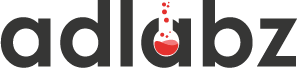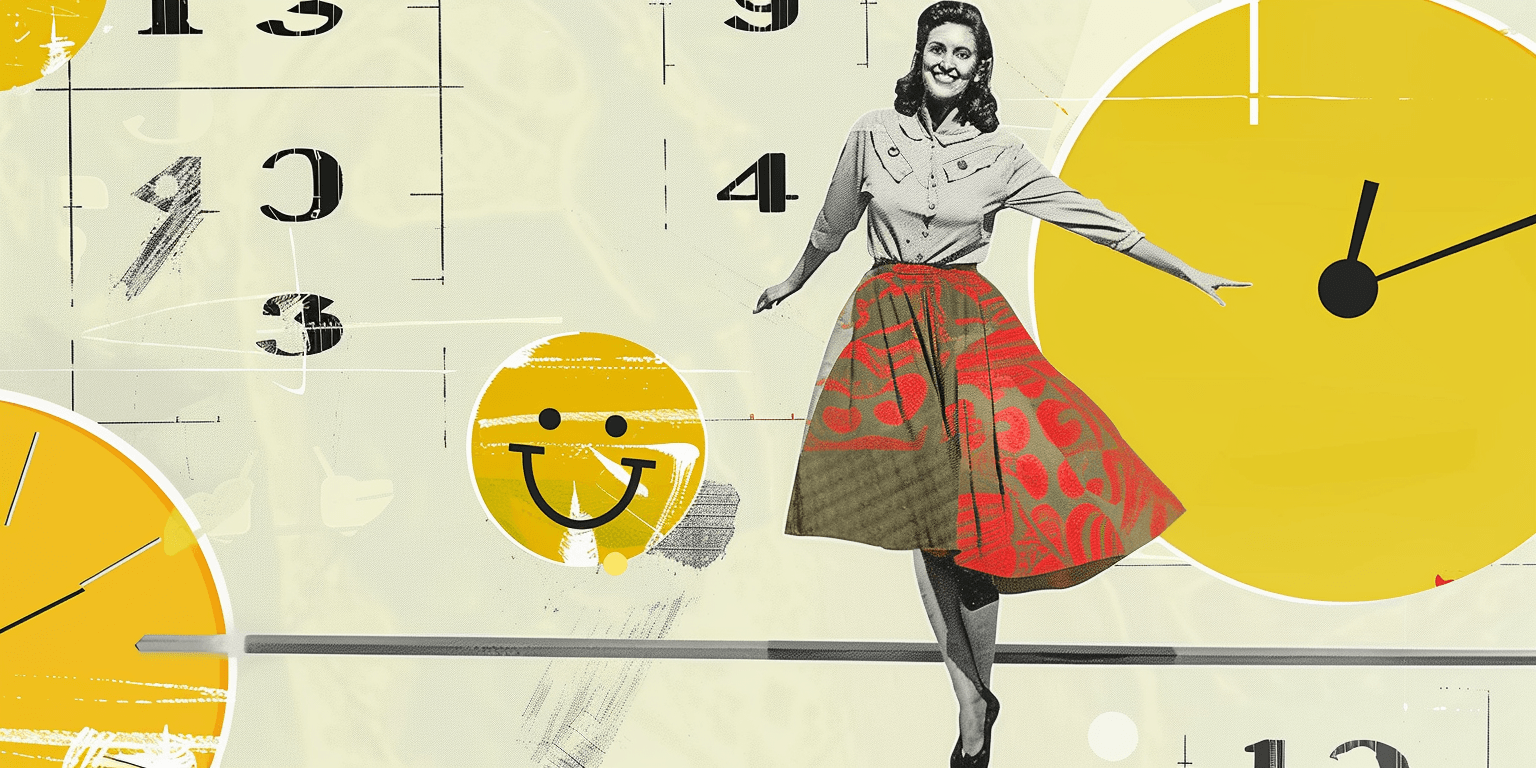Google Ads is a pretty powerful advertising platform. It can help businesses of all sizes drive more traffic, increase conversions, & boost their bottom line. But it can be tricky to run a successful Google Ads campaign, especially if you’re new. From picking the right keywords to writing good ad copy, there are many steps to creating a winning campaign.
In this blog post, we’re going to help you understand how to manage a successful Google Ads campaign. We’ll walk you through the whole process—from up your account to crafting effective ads & analyzing your results. Whether you’re just starting or have some experience, you’ll find valuable tips & insights here to help you improve your campaigns & meet your business goals.
Are you ready to take your Google Ads campaigns to the next level? By the end of this guide, you’ll have the knowledge & skills needed to manage your campaigns like a pro and get the results you want. Let’s dive in!
Jump To:
What is Google Ads Campaign Management?
Setting Up Your Google Ads Account
Keyword Research and Selection
Tracking and Analyzing Your Results
Advanced Strategies and Best Practices
What is Google Ads Campaign Management?
Google Ads (formerly known as Google AdWords) lets businesses show their ads on Google’s search results pages and other websites in the Google Ads network. With over 246 million unique visitors every day, Google is super popular for reaching audiences and driving traffic.
Managing a Google Ads campaign means creating & optimizing ads on the platform. The goal? Drive traffic to your site, get more conversions, and ultimately meet your business aims.
But it’s not easy. From choosing keywords to writing effective ad copy & keeping an eye on results—it can be complicated without a good strategy.
Setting Up Your Google Ads Account
Creating a Google Ads account is step one. Here’s how:
- Go to the Google Ads website and click “Start Now.”
- Pick what you want from your ads—like driving traffic or getting phone calls.
- Choose a campaign type that matches your goals—search, display, or video.
- Set where you want your ads to show up geographically.
- Set a budget and bidding strategy—automatic or manual.
- Set up ad groups and targeting (keywords, locations, demographics).
- Write ad copy with headlines & descriptions that follow Google’s guidelines.
- Input billing info and payment method.
- Check everything over and confirm your campaign details.

Once you’ve set up, start running those campaigns! Keep an eye on performance regularly & make tweaks as needed.
In the next section, we’ll talk about keyword research & picking the right keywords for your ads.
Keyword Research and Selection
So, you’re diving into Google Ads success? Keyword research is crucial.
This means figuring out what words people use when searching for stuff like yours. Knowing this helps create ads that show up at just the right time.
When researching keywords consider:
- Search volume
Look for words people are searching for often but not so much that costs skyrocket.
- Competition
See how many advertisers are vying for those keywords; choose ones with moderate competition for better visibility.
- Relevance
Make sure the keywords relate closely enough to what you offer.
Once you’ve found good keywords, decide on match types:
- Broad match
Your ad shows up whenever someone searches anything related to your keyword (e.g., “shoes” gets you searches for “cheap shoes”).
- Phrase match
Your ad shows up if someone uses an exact phrase in order (e.g., “running shoes” matches “buy running shoes”).
- Exact match
Your ad appears only if someone searches precisely the keyword (e.g., “running shoes” matches only that phrase).
Picking these carefully impacts campaign cost—broad match is cheaper but less targeted; phrase match balances cost and targeting; exact match is pricier but highly targeted.
There it is! Keyword research forms the bedrock of any good campaign—choose wisely!

So, there you have it. Keyword research is the foundation of any successful Google Ads campaign. Take the time to research and select the right keywords; it will increase your chances of success.
Beware, there are some bonus tips ahead.
- Use Google’s Keyword Planner tool to get ideas for keywords.
- Utilize competitor analysis to identify the specific keywords that your competitors are targeting through their bidding activities.
- Track your keyword performance to see which keywords are performing the best.
- Update your keywords regularly to keep up with changes in search behavior.
Following these keyword research tips will keep you on the right track; thus, sending the message to the right audience is the Key!
Creating Effective Ads
Now you’ve nailed down keywords; let’s talk about creating compelling ads.
First off: relevance matters. Use selected keywords in ad text making sure copy is clear and concise.
Then be attention-grabbing with strong headlines & calls-to-action so folks stop scrolling!
Make ads persuasive by using solid arguments encouraging people toward clicking through them .
Ensure trackability by utilizing UTM parameters tracking performance
Lastly: test & optimize! Try different copies/headlines/keywords finding best fit
To make your ads even better, consider following these tips
- Solid visuals (images/videos) captivate attention
- Humor breaks through clutter making memorable
- Personal touch resonates better
- Creativity boldness exploring different formats/styles
With these tips/back pocket you’re set for crafting effective advertisements!
Optimizing Your Campaigns
You’ve crafted some sharp ads and kicked off your Google Ads campaigns. Now what?
It’s time to start. Optimization involves tweaking your campaigns to boost performance. Here are a few ways to do that:
Tracking your results
First thing’s first, track your results. Utilize Google Ads’ reporting tools to assess your campaign’s performance. This data will help you pinpoint areas needing improvement.
Setting goals
What are your objectives with Google Ads? Do you want more website traffic? Generate leads? Drive sales? Once you’ve got clear goals, you can fine-tune your campaigns accordingly.
Testing different settings
Experiment with varying settings—your bidding strategy, ad copy, and keywords. This helps discover the most effective configurations for your business.
Monitoring your competition
Watch what your competitors are doing with their Google Ads. Staying informed keeps you ahead of the game and ensures your campaigns remain effective.
Using negative keywords
Negative keywords are terms you don’t wish your ads to appear for. This can save money and elevate campaign performance. For instance, add “free” as a negative keyword if you’re selling shoes. This avoids showing up in searches like “free shoes.”
Using ad extensions
Ad extensions allow you to add more details in your ads, like phone numbers, addresses, or website links. This makes ads more informative & persuasive.
Ad scheduling
Show ads at specific times of the day or week. This way, you reach your audience when they’re most interested in what you’re offering. If you’re selling coffee, maybe display ads in the morning and afternoon when folks crave coffee.

There you go! Now go optimize your Google Ads campaigns like a pro! Well, almost. Follow these tips to amp up performance and reach your targets. And who knows, maybe you’ll crack the code of Google Ads success.
Tracking and Analyzing Your Results
You’ve launched your Google Ads campaigns and started seeing results. But how do you know if it’s working? How do you measure ROI?
The secret is tracking and analyzing results. It’s essential to understand why monitoring these campaigns matters.
Why track your results?
Tracking results is crucial for several reasons:
Optimize your campaigns
By tracking outcomes, identify the most effective keywords, ad copy, and bidding strategies. Optimize campaigns based on these insights.
Informed decision making
Make informed choices about increasing budgets, adjusting bidding strategies, or adding new keywords based on data.
ROI
One of the main aims is a good ROI. Tracking lets you measure it accurately, showing how much you’re earning from Google Ads campaigns.
Google Ads offers extensive data on clicks, impressions, conversions, and cost for performance tracking.
Now then, what should you be looking at? You can’t just sit around waiting for graphs to rise—you need to dig in!
It would help if you tracked the metrics to make sure your campaign isn’t a dud. Keep a watchful eye on the following key metrics.
Clicks
Tracks how many clicked on your ads—indicative of interest in your offer.
Impressions
How often ads were shown—measures exposure level.
Conversions
Number of desired actions taken after clicking an ad—like email sign-ups or purchases—is critical for assessing ad effectiveness.
Cost
Monitor spending on Google Ads—helps gauge ROI accurately.
These metrics provide a clear picture of campaign performance. Discover which keywords generate most clicks or which ad copy works best.
If managing the campaign yourself, you’ll need helpful tools:
Google Ads reporting
Built-in reporting tools to track campaign performance comprehensively—free to use.
Google Analytics
Tracks overall website traffic—including from Google Ads—for deep insights into user behavior—also free.
SEMrush
SEMrush is a paid tool that gives a thorough view of your Google Ads campaigns, including competitor data. It’s pricier than Google Ads reporting or Google Analytics but offers more detailed data and insights.
Once you’ve tracked your results, you need to analyze them to see what’s working and what not. Use the data to identify to improve your campaigns. For instance, if you need more clicks, adjust your bidding strategy. Or, if conversions are lacking, enhance your ad copy.
Advanced Strategies and Best Practices
Congratulations! You’ve got the basics of Google Ads down pat. You know how to create campaigns, set up ad groups & write ad copy. But what’s next? To take your campaigns to the next level, consider some advanced strategies and best practices.
Here are some strategies that will help you in the long run, so better save them now!
- Use negative keywords to your advantage. Negative keywords are words or phrases you don’t want your ads showing up for. For example, if you sell shoes, adding the negative keyword “free” can keep your ads from appearing for searches like “free shoes,” which probably won’t lead to sales.
I know what you’re thinking: “Negative keywords? That sounds dull.” But hear me out. Negative keywords can really boost your campaign performance. By preventing your ads from appearing in irrelevant searches, you save money and boost your click-through rate (CTR).
- Think about ad extensions to provide more information. Additional info like your phone number, address, or website links can make your ads more informative & appealing. Ad extensions can also increase your CTR.
For example, if you have a local business, adding your address and phone number makes it easier for people to find and contact you.
- Smart bidding can optimize your campaigns. Smart bidding is a feature that automatically sets your bids based on your campaign goals. This saves time and effort while helping you get more out of your campaigns.
For instance, if you’re running a lead generation campaign, smart bidding can set bids so you only pay when someone clicks on your ad and fills out a lead form.
- Test different ad copy and creative elements. One of the best ways to improve campaigns is by testing different headlines, descriptions & images to see what resonates best with your audience. Google Ads’ built-in split testing functionality simplifies this process.
For example, try different headlines to see which gets the most clicks or different images to see which generates the most conversions.
- Track results & make adjustments as needed. It’s super important to track results and tweak your campaigns accordingly. Doing so ensures you’re getting the most out of your investment. Use Google Ads’ reporting tools for tracking results & making these adjustments.
Track metrics like CTR and conversion rate to gauge performance. If CTR is low, improve ad copy; if conversion rates are low, adjust targeting.
Google Ads Campaign Types
When creating a Google Ads campaign, choose from one of seven types: search, display, video, shopping, app, smart & performance max.
- Search campaignsare the most common type of Google Ads campaign. They let you create text ads that appear at the top of search results pages when people search for keywords related to your business.
- Display campaigns allow you to show images & text ads on websites within the Google Display Network – millions of sites where you can reach a wide audience with display ads.
- Video campaigns enable showing video ads on YouTube & other video-sharing sites—great for reaching people who enjoy watching videos online.
- Shopping campaigns let you show product ads on Google’s Shopping tab & search result pages with details like price & availability.
- App campaigns promote mobile apps on Google Play and other platforms where people search for apps.
- Smart campaigns use machine learning for automatic optimization of targeting and bidding; great if you’re unsure how to set up a campaign manually
- Performance Max campaigns are new & allow reaching people across all Google’s advertising channels within a single campaign—aimed at maximizing reach and results efficiently.
Choosing the right campaign type depends on your business goals & target audience needs. If unsure which type fits best consult a Google Ads expert.
Wrap Up!
This article provided insights into improving Google Ads campaigns. For professional help in achieving desired results contact agencies like Ad Labz with expert teams certified in PPC who can create & manage successful campaigns driving traffic & generating leads.