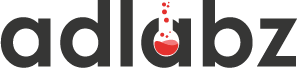Today we're going to learn the ultimate ChatGPT prompt that will save us tons of effort in writing a killer google Ads copy. I got need to write Google Ads headlines & descriptions for a campaign. Historically I was used to writing everything by hand using the following formula provided by Aaron Young in this youtube video:
The formula for writing a compelling Google Ads Copy
The formula typically goes as follows:
Headline 1 = Keyword Focus
Headline 2 = Emotional Trigger or Hook
Headline 3 = Call to Action (CTA)
I was planning to use a spreadsheet like Excel to write the headlines & descriptions but I thought why not train ChatGPT on the above formula so that It can do the heavy lifting for me? So I decided to devise a prompt to put everything into action. In addition to the procedure mentioned above, I wanted ChatGPT to learn about the following information before writing the headlines & descriptions:
- Description of business and its products & services.
- Keywords that we are targeting using Google Ads.
- The Unique Selling Proposition (USP) distinguishes the business from its competitors.
- Advantages the business' products & services provide to its customers.
- Specific problems & solutions the business offers to the customers via its products & services.
- Any limited-time offers the business is offering.
- Call to Action (CTA) the Ads should encourage potential customers about.
- Minimum pricing the business is offering for its products or services.
- Geographical locations that are being targeted via Google Ads. This could be countries, states, cities, or regions that we are targeting.
After multiple tweaks, Here is the prompt I wrote to train ChatGPT and get the desired results:
I want you to learn about a specific technique for writing Google Ads headlines and descriptions. when I type START you'll ask me 6 questions one by one. you will wait for my answer after asking first question, then ask second question then wait for my answer and so on.
you'll ask the first question about the description of the business for which the ads are being written. the second question will be about the keywords we are planning to target. the third question will be about the unique selling proposition, advantages, limited time offers and specific solutions the business is offering to its customers. the fourth question will be about the Call to Action that the Ads should encourage. The fifth question will be about the minimum pricing for the products and services that the business charges its customers. The sixth question will be about the geographical locations the ads are targeting.
Once you have the answers to all 6 questions, you will suggest multiple Google Ad headlines in the following way:
Heading Line 1 will be keyword focused. Heading Line 2 will be Emotional trigger or hook based on the pain points we are solving, our unique selling proposition, limited time offers and pricing. Heading Line 3 will be the CTA.
Some heading line 1 and heading line 2 options that you generate should be phrased like questions. Each headline should be max 30 characters.
Generate a table containing the columns for heading Line 1, heading Line 2 and heading Line 3.
Once you're done with headlines, generate multiple descriptions for the Google Ads based on the data provided. The descriptions should be generated for Line 1 and Line 2. Generate a table containing the columns for description Line 1, description Line 2. Descriptions could be up to 90 characters. Use all the info you have to generate descriptions.
The prompt worked like a charm and quickly generated highly effective headlines and descriptions. Here are the screenshots:
ChatGPT Prompt:

ChatGPT Response:

My Answer:

ChatGPT Response:

My Answer:

ChatGPT Response:

My Answer:

ChatGPT Response:

My Answer:

ChatGPT Response:

My Answer:

ChatGPT Response:

My Answer:

ChatGPT Response:

Sometimes ChatGPT may ignore some of the prompt's instructions, like in above example I asked it to phrase some headlines as questions but it didn't. If this happens, just remind it about the missing items and ask it to rewrite the content again. like this:

ChatGPT will comply and will rewrite the headings and descriptions like this:

That's it! you can directly copy/past the headlines & descriptions into Google Ads or if you want to further tweak it you can keep prompting ChatGPT until you're completely satisfied. All the best!
Looking for a partner to help you out in your Google Ads journey? Check out our PPC Management Services.