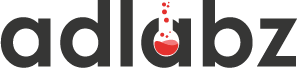A Google Ads audit could reveal hidden inefficiencies within your settings—underperforming keywords, targeting issues, or missed opportunities to boost your return on ad spend (ROAS). SaaS business owners and marketers like you are, no doubt, already running google ads campaigns to get in front of new customers to continue on your journey growing your brand. But how can you tell if these campaigns are the best they can be?
In this ultimate guide, we will take you through a step-by-step Google Ads audit with which you can indeed optimize your Google Ads.
JUMP TO
The Audit Process
Step 1: Understand Your Advertising Goals
Prior to delving into the Google Ads audit, take a look back at the objectives your Google Ads campaigns were built around. Defining clear goals will allow you to break down your audit into a structure that allows you to measure success on the factors most relevant to your SaaS business. If your main goal is lead generation, then cost per conversion and landing page experience will mean more than other metrics.
Consider these questions:
What is your goal: brand awareness, lead generation, or sales?
Are you focusing on free trial signups, or paid subscriptions?
Does your campaign budget reflect realistic expectations given competition and your industry?
Establishing measurable goals gives you a line in the sand for what to hold everything else on the campaign against, allowing you to spot and troubleshoot anything that doesn’t drive towards your overall purpose.
Step 2: Review Performance Trends
Once you know your goals, look at the long-term performance trends– this is where patterns can emerge that you can’t see when looking at a day or week at a time. Identify any changes in performance that could be affecting your results.
Key trends to analyze:
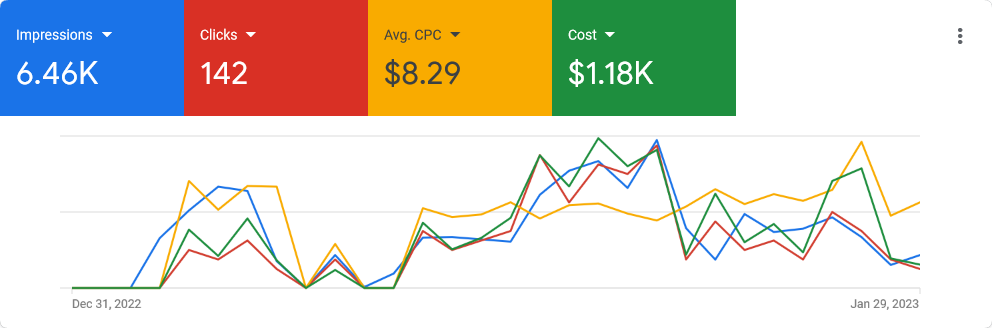
Check the CTR across campaigns and in total. A decrease in the CTR may indicate ad fatigue, off-target ads, or keyword matches that are too broad.
Tracking the proportion of clicks that result in conversions. Few conversions may indicate a problem with the ad copy, keywords or the landing page.
If you’re paying more CPC than expected, this means there might be either fierce competition, low Quality Scores or not bidding intelligently.
Are you making enough money off ads to make the spend worth it? If not, adjust high-cost keywords, ad placements, and audience targeting.
Such trends indicate areas that may require you to modify your strategy. So using that for example, if CPC is increasing but you are getting the same number of conversions your ad copy would benefit from a refresh or changes in your targeting.
Step 3: Review Your Account Organization
Having a properly organized Google Ads account is essential for tracking and optimization purposes. Your SaaS business goals need to be reflected in your account structure so that you can measure performance seamlessly across product offerings, geographic locations, and customer segments.
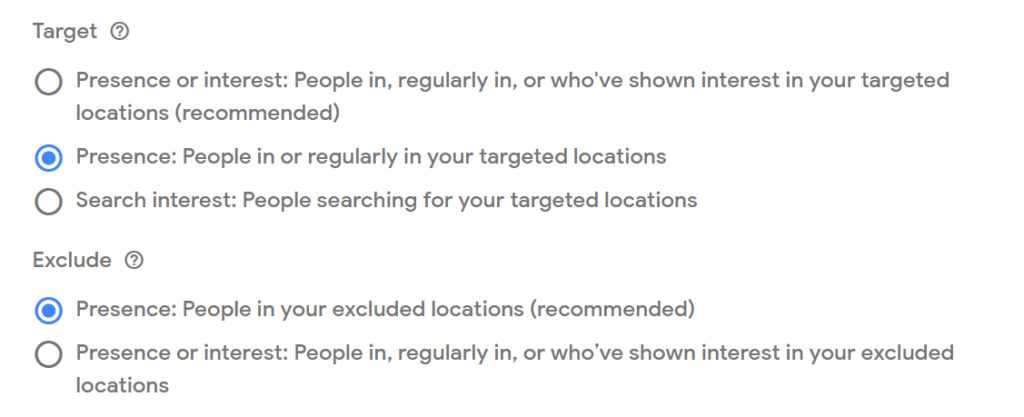
Checklist for account organization audit:
• Campaign and Ad Group Structure: Organize campaigns into categories, whether by feature type (e.g., SaaS features), subscription type, or target audience. Two campaigns need different ad groups with similar keywords.
• Negative Keywords: Negative keywords should be applied at both the campaign and ad group level to eliminate unnecessary traffic. For example, if your SaaS is geared towards businesses, do not incorporate any terms that seem to imply a free plan such as “free” or “cheap”.
• Budget Distribution: Make sure that budgets are allocated as per priority. Top allocating for your main revenue-generating campaigns, exploratory camp with new keywords will need lesser budget initially.
A well-organized account structure will not only help with performance optimization but also with reporting and analysis.
Step 4: Analyze the Basics
Your campaign fundamentals have a huge impact on reaching the right audience in the right time. This step makes sure that you are running your ads in the right places on the right people.
Review these core settings:
• Location targeting: Make sure you run your campaigns only where your SaaS is available or useful. Do not spend budget for clicks in other countries when your service is out of reach and that country is less desired.
• Ad Schedule: Analyze the performance data to identify which days and times work best to serve ads. For example, if weekdays are performing better than weekends, you might want to set an ad schedule that spends your budget during those times.
• Target By device: Based on product, SaaS customers might convert more from desktop than mobile. Call to Action Optimize Your Ad Adjust Bids at Different Devices Based On Performance Data after Optimizing Your Ad Copy for Mobile If Needed
When you set these properly, your ads will have a good chance of being delivered to users who are most likely to convert.
Step 5: Review Metrics
You need metrics to know if your Google Ads campaigns are achieving the desired business outcomes.
A high number of impressions relative to clicks may indicate that your ad copy or keywords are not resonating with users. Tweaking some of these things might be able to help you out with that and make it more engaging.
Make sure that every relevant conversion from demo sign-ups to a closed sale is being tracked properly. Poor decision-making can occur as a result of missing or inaccurate conversion information.
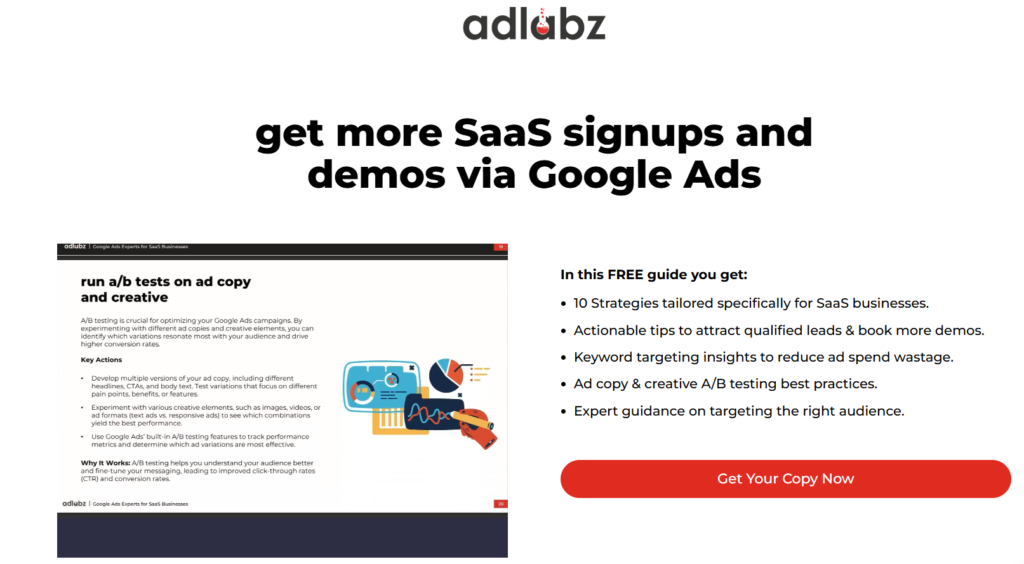
Quality score (CQS) is a metric by Google for measuring how relevant your ads, keywords and landing pages are. Strive to raise QS by limiting ad relevance and maximizing landing page quality.
CPA indicates the price of each conversion. If the CPA is too high, low it down without sacrificing leads quality with proper keywords considerations, bidding strategies and ad targeting.
When you track these metrics, it gives you the ability to make data-driven adjustments so that they can be closely aligned with your business goals.
Step 6: Dig Deeper into Your Ads
Having gone over the fundamentals, now it is time to analyze the ads. A copy is crucial in drawing the user attention and prompting them to click. Use this step to gauge how effective your ads are.
This means that every ad should reflect the search intent of the keywords with its ad group.
For example, if your SaaS product is offering CRM solutions for small businesses — the ad copy has to be relevant with that audience only.
Test different headlines, descriptions and CTAs you are using to identify the best combinations for increasing CTR and conversions. Test it out as A/B testing to see what works best for your audience.
Make sure your ads direct users to relevant landing pages.
For example, if an ad specifically targets features of a product, the landing page should promote that feature instead of directing to a generic homepage. It minimizes bounce rates, allowing for a higher potential of conversion.
Frequent updates and improvements to your ads ensures that they remain topical as well as aligned to changes in the needs of your audience.
Step 7: Additional Items to Review
Review your audience demographics and interests to confirm you are targeting the right users Demographics targeting in Google Ads Google Ads offers demographic targeting options that can help you narrow down your target audience by age, gender, household income and parental status.
Deploy remarketing campaigns to get the intention era once more from users that went to your website, however did not convert. And this works great for SaaS businesses because it often takes several touchpoints before the user converts into a subscription.
Things like site links, callouts, and structured snippets are called extensions and add even more space to your ad making it look bigger and providing information that matters. By highlighting key facts about your offerings, extensions can powerfully increase your CTR.
Assessing such extra items ensures that there is no missed opportunity to improve ad performance and audience engagement.
Why a Google Ads Audit is Like a Personal Trainer for Your Campaigns
A Google Ads audit will effectively serve as a campaign personal trainer. Similarly, the personal trainer evaluates your fitness level and prepares a workout plan based on your requirements while in an Ads audit, account health is evaluated and suggestions are made for improvement. It assists you in finding places your budget could be misappropriated or areas where changes are needed to achieve ideal results. A regular audit helps you keep your campaigns flexible and reactive, which in turn can help increase your ROI.
How to Perform Audits Continuously
Especially in the SaaS and digital advertising realms, it takes more than a one-off audit to keep your performance healthy. : These Google Ads audits ensure that your campaigns are in sync with your goals.
Suggested audit schedule:
• Monthly Mini-Audit: Look at top-level metrics such as CTR, CPC, and conversions. Sift through the materials and find urgent issues that need addressing.
• QA Deep Dives Every Quarter: Assaulting all year-long structure and results-related variables like account structure, keyword performance, ad copy, Q Scores etc. Tweak it wherever required to prepare for the next quarter.
• Full Annual Audit: Regroup and reassess your entire strategy — everything from budget spend, audience focus, to competitive placement.
The impacts that regular Google Ads audits bring you are the adaptation to fluctuation in customer behavior, competitor actions as well as market trend, which ensures that your campaigns can always be effective.
Tools That Can Help You in Conducting the Audit
There are some tools that can expedite and improve the quality of Google Ads audits. However, here are a few of the essentials to consider:
- Google Analytics: Follow user engagement with your site, stay on top of conversion funnels, and learn what works with your landing pages.
- Google Ads Performance Grader: It will grade your account performance and highlight opportunities to improve, including wasted spend and ad relevance.
- Optmyzr: This includes providing you with the inability to automate a few rushed searches to use for your Google Ads audit and how best to speak in order based on how much it will run dues, as well as some keyword analysis topics.
These tools can help you streamline your Google Ads audit process to make informed decisions faster with accurate data and confident insights.
[Bonus] Common Mistakes Business Owners Make in Google Ads
For this reason, a lot of companies screw up with Google Ads and end up throwing away thousands of budget dollars for something that will never happen. Mistakes to avoid: Here are some ways that you could lose out;
• Overlooking Negative Keywords: Without negative keywords, you risk incurring costs for clicks brought by non-relevant searches.
• Overbidding on underperforming keywords: If you are utilizing less effective terms, overspending to try to get the most out of them can deplete your funds without any possible outcome.
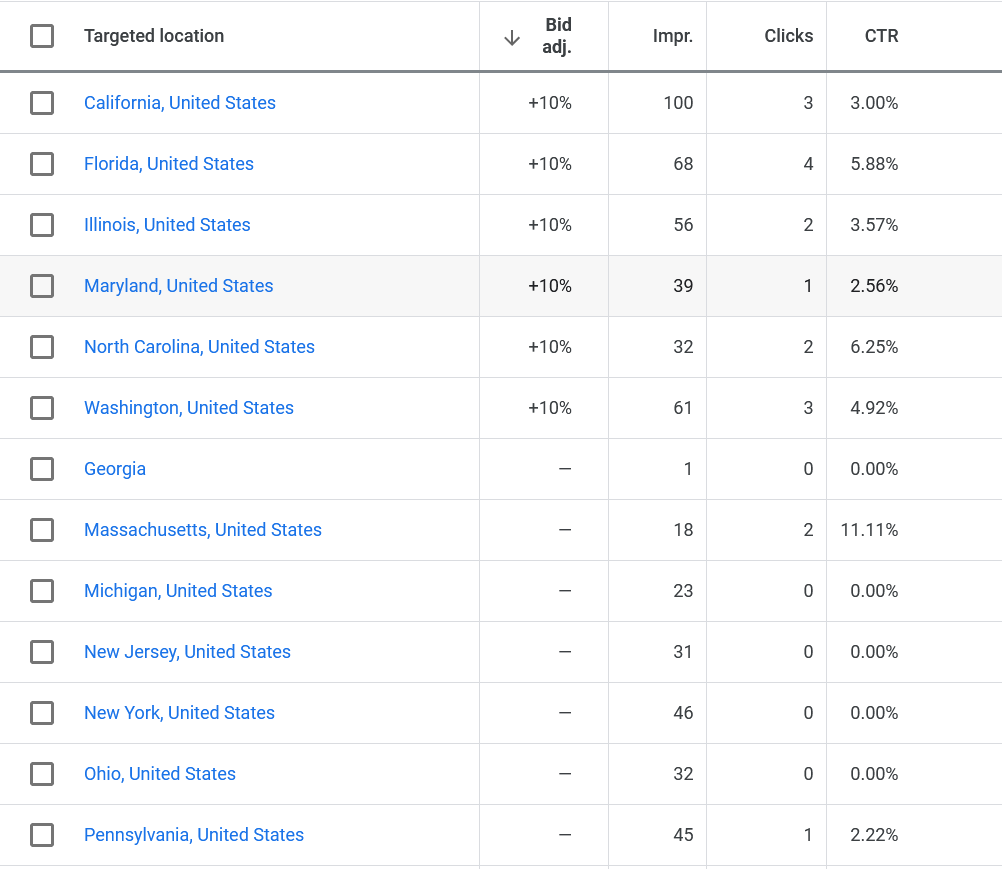
• Hands-off: When dealing with Google Ads, you need to be on your toes and continuously optimize. The set it and forget it strategy is a guaranteed path to flushing dollars down the toilet.
These are universal things you should avoid doing for your campaigns to be effective and on point.
That’s a Wrap
While all the other tips are highly relevant and useful, performing a Google Ads audit of your SaaS business is such an essential part of honing in on your advertising that it deserves mention first. With this guide, and reviewing the high level KPIs on a regular basis, you should be ready to ramp up the efficiency / effectiveness of your campaigns and putting those ad dollars to better use.
Moreover, you should also steer away from biggest no-no that is — not using negative keywords, lack of mobile optimization, not using ad extensions and not testing (A/B) Performing the audits will help you stay your campaigns in their peak shape as they continue to meet and exceed your advertising objectives. Schedule your next audit today, don’t wait until it is too late!
Happy Google Ads auditing!
You might also be interested: